Typing is one of the skills that come in handy in many career paths, and thus, improving your speed becomes a necessity to become more proficient at the job. Increasing your typing speed is something that you can do on your own without the need for a proper training. You will have to be very dedicated in practicing every day, and keep a check on the word count that you are being able to deliver within a certain time.
Find a keyboard that you’re comfortable with
Keyboards come in different shapes, including ergonomic models that may be feeling more comfortable while you’re typing. If you aren’t typing effectively with your current keyboard, you may want to test some ergonomic keyboards to find one that offers more comfort while you’re working.
- Keep the size of the keys in mind. The larger they are, the easier it will be to type. That means you may want to look for a keyboard where the keys that you use most often, such as the letters and numbers, are larger than other keys.
- A keyboard with concave keys that fit the shape of your fingers is a good option if you’re looking to eliminate errors in your typing as you try to increase your speed.
- It’s best to choose a keyboard with keys that have strong tactile feedback, which means they offer enough resistance to alert you that the stroke has registered. The resistance also keeps you from accidentally hitting keys as you’re typing, so you can type more quickly.
Familiarize yourself with the keyboard
While most keyboards have a fairly standard set-up, some may have different features or different layouts. Make sure to read the instructions or manual that comes with your keyboard so you know what all of the keys do and what shortcuts may be useful to you. Once you understand what all of the keys do, try to create a visual layout of the keyboard in your mind that you can call upon when you’re typing. Many keyboards are equipped with time-saving keys that provide shortcuts for common commands or keystrokes. Be sure to read up on your keyboard’s shortcuts to help increase your speed.
Read More : How to Fix Xbox One Error 0x97E107DF? [working method ]
Practice frequently
Like most other skills, the only way of improving the typing speed is to practice on a daily basis. The more you type on that keyboard, the more comfortable you will become with its layout, and you will figure out the right positioning of your fingers, according to your convenience. Make sure that when you practice, you focus on accuracy first. You need to concentrate on typing the words correctly at first and get the punctuation and spacing right.
You do not need to practice taking online typing tests if you can simply keep on practicing on a daily basis all by yourself. Set up a practice schedule and stick to it and the improvement will show for sure.
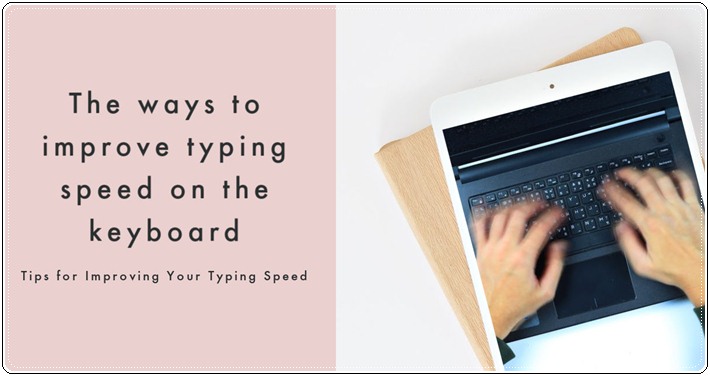
Leave a Reply