Data protection and management are crucial aspects of any organization’s operations. In today’s fast-paced digital world, data loss or corruption can be catastrophic, leading to significant financial losses and loss of reputation. Two common methods of data protection are snapshot and backup. Both of these processes are used to reduce data loss scenarios by essentially “backing up” your data.
In the realm of data protection and recovery, understanding the distinction between snapshots and backups is crucial. While both terms are commonly used, they serve different purposes and have distinct characteristics. In this article, we’ll be breaking down Snapshot vs Backup and their key differences.
What is the difference between snapshot and backup
Snapshots and backups are often used interchangeably, but they are not synonymous. Understanding their differences is essential for effective data management and recovery:
- Snapshot: Snapshot captures the state of a system or data at a specific point in time. It is a point-in-time copy of the system or virtual machine’s state, including memory, disk, and configuration settings. VMware snapshots are primarily used for reverting systems to a previous state or creating a temporary point of recovery. They provide a quick way to roll back changes but are not intended for long-term data retention or protection.
- Backup: Backup, on the other hand, is a complete copy of data or system files that can be restored in the event of data loss, system failure, or disaster. Backups are typically stored in separate locations, ensuring data redundancy and enabling recovery from various scenarios. Unlike snapshots, backups are comprehensive and can be retained for an extended period, serving as a reliable means of data protection and recovery.
The key difference between a snapshot and a backup is their purpose and retention. Snapshots are temporary and primarily used for short-term changes and rollbacks, while backups are designed for long-term data protection and recovery. Snapshots are not a substitute for backups as they do not provide the same level of data integrity and retention. For comprehensive data protection, it is recommended to use regular backups in addition to snapshots to ensure the safety and recoverability of your valuable data.
Read more : write for us technology mobile
Best backup software – AOMEI Cyber Backup
Understanding the difference between a snapshot and a backup lays the foundation for realizing the importance of comprehensive data backup. While snapshots offer a convenient way to capture the state of a system or virtual machine at a specific moment, they are not a substitute for a robust backup solution.
When it comes to selecting a robust enterprise backup solution, AOMEI Cyber Backup stands out for its comprehensive features. It also offers a user-friendly interface and a wide range of backup options, including SQL Database backup, VMware backup and Hyper-V backup. Key highlights of AOMEI Cyber Backup include:
▸ Agentless Backup: Create complete and independent image-level backup for VMware ESXi and Hyper-V VMs.
▸ Multiple Storage Destinations: Backup to local or network share destinations.
▸ Automated Execution: Create backup schedules to automate virtual machine protection.
▸ Perpetual Free: Use AOMEI Cyber Backup Free Edition with no time limit.
Steps to back up virtual machines via AOMEI Cyber Backup
To back up virtual machines effectively using AOMEI Cyber Backup, follow these simple steps: Navigate to Backup Task to Create New Task and choose your Backup Type (backup vmware esxi/backup hyper v). Then set the Task Name, Device, Target, Schedule according to your need.
After the backup task is completed, it will be clearly listed on the intuitive interface for you to restore or modify the backup tasks. Navigate to Start Restore, you can change restore to original location here to create a new VM or another datastore/host.
Summary
Snapshot and Backup are two common methods of data protection, both of which can recover data in the event of loss or corruption. After you read this article, I believe you have an understanding of the differences between them. Anyway, both of them are a reminder of the value you place on your data.
By prioritizing data protection and following best practices, you can ensure the integrity and availability of your virtual machine data, ultimately contributing to the overall stability and resilience of your virtualized infrastructure.
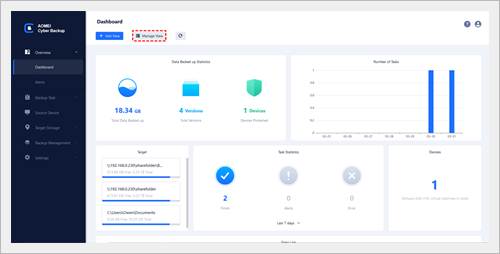
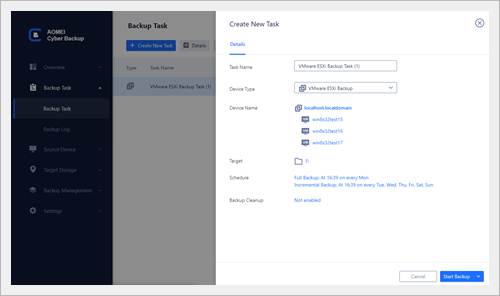
Leave a Reply