How to use the codes on the PCSX2 Emulator
Codes on the PCSX2 Emulator are difficult to use. This guide shows you how to set up codes and explains the most common mistakes.
Let’s get started. Here is a list of the steps to follow if you prefer information in this format.
1. Find your games CRC#
2. Find your PCSX2 cheat directory
3. A.pnach file should be created with the CRC # of your game.
4. Download OmniConvert v1.0.3
5. Omniconvert allows you to convert your code to a format that an emulator can recognize
6. Add the code using the format I Show to the.pnach files
7. You can test your code in a game to verify that it works.
Finding the CRC codes for your game is the first step. Next, start your game. Then use the PCSX2 Toolbar to select “Misc”, then “Show Console”. The box will appear as you can see in the screen capture below.
Scroll through the text until finding the Game CRC = part I have highlighted in the screen grab above. The game that I am currently using for this guide is Dragon Quest VIII Journey of the Cursed King. You can find the CRC number for that game in the screen shot above.
The last part, F4715852 is all you need. Keep the console open and write down this number. Mine is in Documents. It is where the program defaults to installing itself. But yours could be in Program Files.
It’s one of the two directories I know of.
C: Program Files (x86) > PCSX2 > Cheats
Documents > PCSX2 Cheats
Locate the cheats folder under My Documents.
Right click on the folder you want to open, and choose “New”. To create a Text document, choose “New”. You’ll likely find this the only file in the entire folder. But, in the screen shots below you will see that I have both a Text Document and many.pnach folders.
This makes it easier for me to demonstrate the difference between these files to you. As you’ll see, the files contained in this folder contain suffixes such.pnach and.txt. If you cannot see these on your own computer or can only see it in my screen photos, then you will need to enable them. Windows 10 users can activate these features by going to the upper-right corner of the folder, and clicking “File Name Extensions”, as shown in my second screen capture below.
Read More : Mortal Kombat: Armageddon CodeBreaker Codes (Working)
NOTE: If your computer is older than Windows 7, you can find this option by right-clicking on the folder and selecting “Properties”. You can also access Control Panel > Personalization and Appearance > Folder Options. Uncheck the box “Hide extensions for file types known to you”.
Right click on the Text document you made, rename it to your CRC # and set the extension as.pnach. For this guide, the Dragon Quest VIII file I used was F4715852.pnach. Double-click the file in order to open it.
Below you’ll find a screenshot of the inside this file. There are a few tricks that I have added to confirm their effectiveness. Below this screen is the raw text version.
gametitle=Dragon Quest VIII Journey of the Cursed King
Comment=Almar’s Guidelines: How to Setup codes on PCSX2
Experience Times Two
patch=1,EE,203609D4,extended,8FA2319C
patch=1,EE,203609D8,extended,00021040
Enemies Always Drop Items
patch=1,EE,20296FB0,extended,9454004A
patch=1,EE,20296FB4,extended,10000027
patch=1,EE,20297058,extended,0280102D
These cheats do not look anything like the Dragon Quest VIII Journey of the Cursed King CodeBreaker code pages . First convert any codes found on my site into a RAW format.
There are several ways to do it, but the most common is using OmniConvert 1.0.3. This can be downloaded here. I’ve tested this link myself and can confirm it’s free of spyware and malware. However, you should always scan the file to be sure. It’s important to be able to scan the file yourself. Don’t just trust me. Winrar, another free program, is required to extract OmniConvert once you have downloaded it.
Note Google OmniConvert 1.0.3 if this link isn’t working anymore. I am certain you will find it. It is not very large and does not require installation.
OmniConvert 1.0.3, & You
After extracting OmniConvert 1.0.3 using Winrar, you will need to run Omniconvert.exe. The window will look like the one in the screen shot. You’ll need to select the cheat that you wish to enter from the drop-down menu.
This guide will use the CodeBreaker Codes from my Dragon Quest8 CodeBreaker Codes webpage. I chose Max Gold from my list, and placed it into Omniconvert (shown in the screen shot below).
You have Input set as CodeBreaker 1+ and Output set as “Unencrypted>Standard” now it is time to hit Convert. This will convert the Codebreaker code into a raw/unencrypted code. You can see that after hitting Convert, your code goes from being 2A8B1C65/05F5E0FF up to 20409840/05F5E0FF.
Now we need to make this format usable by the PCSX2. First, copy the raw code and then paste it into the “.pnach” file. Next scroll up to the codes I mentioned and then copy one of those codes into the “.pnach”. We will be using the code for formatting purposes. Once you’ve formatted the code this way, just delete it.
Notice the bolded sections below. Your new cheat must be formatted the same as this cheat.
Two experiences
patch=1,EE,203609D4,extended,8FA2319C
patch=1,EE,203609D8,extended,00021040
You will need to transform this: 20409840 ….
Max Gold
patch=1,EE,20409840,extended,05F5E0FF
Once you have formatted the cheat properly, you can remove the copy I asked you to paste into the file. The last thing we need to do is test the new cheat in our.pnach files and ensure it works.
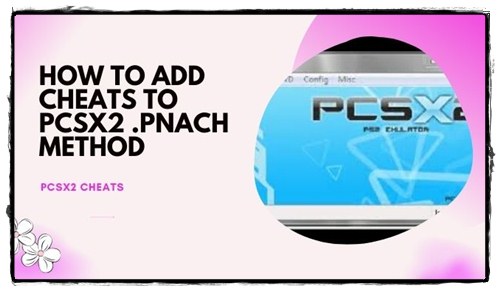
Leave a Reply