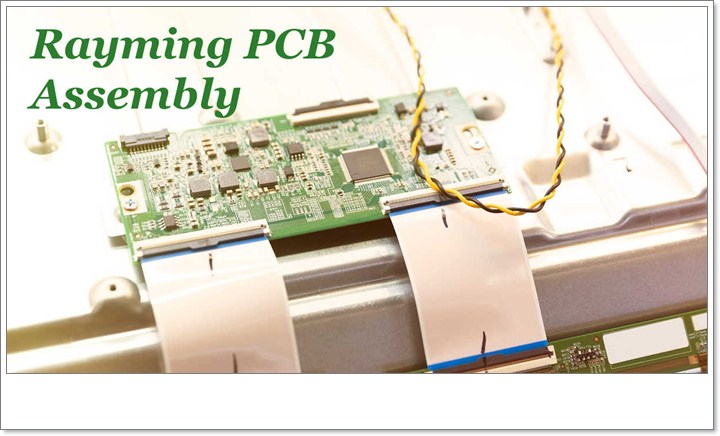
Before you make the decision to buy a house, you probably have a lot of questions. Is it near the places and services that interest you? Is it located in a nice and safe neighborhood? Will the layout of the house meet your needs? These are important questions that you will need to answer before committing yourself to living there.
The purchase of a new circuit design software deserves exactly the same questions. You will need to know if the software will meet your needs and what kind of assistance you will be offered. You will also need to think about the future of your business, and whether these tools will be able to adapt to changing design needs.Rayming PCB Assembly is a great choice to check.
Just like buying a new home, switching to new software can be tedious. To help you, here is a list of questions that can guide you in choosing your PCB design software.
Will your printed circuit design software meet your needs?
The first thing to know is if the PCB design software will meet your needs. In order to answer this question, you need to define what type of design technology you will use. Are you going to work on single-layer, two-layer or multi-layer designs ? Will these designs be designed for high power , analog , mixed-signal , high-speed, or RF applications? ? An imposing and complex high-speed multilayer design may require a more sophisticated suite of design tools than a simple two-layer analog design. Defining the type of design you are going to work on already allows you to lay the foundation so you can then choose the most appropriate design software.
Now that you have determined the type of design you will be working with your future software, you should evaluate it in the light of your design process. For example, do you need a schema capture application , and if so, is the new software provided? Does it contain simulation tools, or is it compatible with external simulator interfaces? What component library system does this software require, and does managing this library require a lot of work? If you do not think about questions about this type of detail, it could be embarrassing, because you will have to buy other CAD software later in order to do your job.
Will your new PCB design software allow you to route your card as you see fit?
Will the tools work as you wish?
Once you have ensured that the design software will be able to meet your needs, the next step is precisely to ask yourself about how these tools work. With all the circuit routing tools you can place your components and tracks where you want them, but they can handle these tasks differently. Some tools have an interactive automatic router , while others do not.
You must also take into account the operation of the various tools of your future design software. It is not uncommon for the schema creation tool and the routing tool to provide different presentation and behavior from one to the other. This can lead to intra-tool interface issues, and require more time and effort to “re-learn” to use these tools each time you switch from one to the other. In contrast, in a unified design environment,both applications are used in the same way. The presentation and behavior of these tools will be identical, since they were designed to work together and were not created from different sources. This will save you time and effort when you need to move from one tool to another during your design process.
These details may seem rather insignificant, but they can affect your productivity significantly in your designs. Make sure you are well informed about the tool you want to buy, and know how it works before making a decision.
Leave a Reply